IOS 8 Review: Everything you need to know about its features,News
After the release of IOS 7 the biggest change in IOS history, Apple reveal its new upcoming OS "The IOS 8", this one come with many new features that make a lot of peoples (I mean android users) suddenly decide to move to Apple's new IOS which mean to the iPhone.
The company think that the IOS 8 is the best version created by Apple, so this reveal can be one of the series of best apple products since 25 years ago , and like it's expected this version will focus on user's health.
 IOS 8 allow users to respond to their messages, accept invitation, like/comment on facebook (or other 3rd party apps) without closing the app you're already in or stop working on your iDevice, when the notification appear in the top of your iPhone or iPad screen just swipe a little bit to be able to write a comment or a message.
IOS 8 allow users to respond to their messages, accept invitation, like/comment on facebook (or other 3rd party apps) without closing the app you're already in or stop working on your iDevice, when the notification appear in the top of your iPhone or iPad screen just swipe a little bit to be able to write a comment or a message.
The Multitasking interface also has been updated -not too much but we will talk about it-, in addition to recent apps, apple add the recent and favorite contacts in your phone so this will make calling your contacts much faster and easier, because what you will need to do know is just clicking two times on the home buttons and you will find the recent peoples that you recently talked to, and if you swipe to the right you will find your favorite contact (you can add your important peoples to the favorite list to faster find them.
As a conclusion we can say that the IOS 8 is the best IOS released by apple, and even if you think that the design is similar as IOS 7 you can't decline that it has a lot of features which we can't find in the previous version.
One of the new additions in IOS 8 design is the developed and the smart keyboard and if you like installing Cydia new apps and tools I think you will know that the smart keyboard is available in jailbreak world before Apple world.
The smart keyboard from apple is a new developed keyboard that can guess the word you will write next so it will give you suggestions to make writing easier and faster. It's called smart keyboard especially for one reason: because it can learn from your past conversations and what you wrote in the past.
Which mean that with time this keyboard will now every word you will write next.
Buy a Galaxy S5 they said, it will help you to know your heart rate they said!!
 Send your voice instantly: iMessage now allow you to add your voice to the conversation just by holding the microphone button to record your laugh, message or anything you want to say.
Send your voice instantly: iMessage now allow you to add your voice to the conversation just by holding the microphone button to record your laugh, message or anything you want to say.
Share your Moments in video: Apple didn't add just the voice feature, because now you will be able to share your moments with your friends in video. If you travel you can share your videos instantly with your family or friends.
Create Messaging Groups: Like in Facebook Chatting, you can create messaging groups in iMessage and add anyone you want, also you can name your group conversation for example if you're talking with your friends in the same class you can call the group "Classmates".
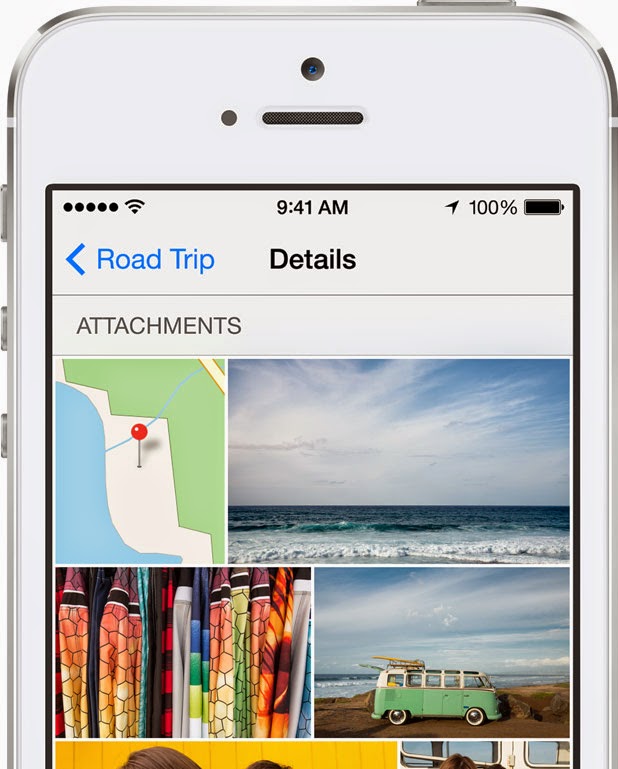 Share your Location: This feature can be good if you want to invite your friends to join you somewhere but he didn't know your location. iMessage allow you to share your location with your friends in the middle of the conversation.
Share your Location: This feature can be good if you want to invite your friends to join you somewhere but he didn't know your location. iMessage allow you to share your location with your friends in the middle of the conversation.
See what your friends attache: After a long conversation in iMessage, a lot of photos, voices, videos and locations will be shared, with Apple's update you will be able to watch all your friends attachments just by one click.
Send Multiple photos& videos at once: Sometimes you need to add more than one photo or video to chatting conversation, with iMessage in IOS 8 you can add multiple videos and photos at once.
Do not disturb: With IOS 8 the do not disturb feature is also in the iMessage app. So if you're bored or you want to stop receiving messages without leaving the conversation you can silent everything by enabling the "Do not disturb" feature in group settings.
As I said when I talked about IOS 8 design, Apple make receiving notifications much easier so now you will not be obliged to leave or close your current app to answer a message or comment on facebook, because you can do all this just by swiping the notification.
Also you can use the Family sharing feature to know where are your family members by tracking their devices.
When apple release the IOS 7 a lot of YouTube channels has shared videos called "Hidden Features in IOS 7" but all these features are not important or surprising.
With IOS 8 those hidden features are amazing even if they're not hidden, I call them like that just because Apple didn't talk about them at WWDC 2014 because time wasn't enough (2 hours).
Simply, DuckDuckGo is a search engine that save your privacy and don't store your search results
In this part I will talk shortly because everything is clear and don't need to explain. So as I said in the beginning the IOS 8 is not too much different to IOS 7 especially in design, but after you read all this post You can't say that apple didn't add anything to IOS 8.
It's very clear that IOS 8 is the most developed OS created for iPhone, iPad and iPod in features, design and everything.
As any new update, Apple add a lot of improvements especially in speed and privacy so we can confirm that if IOS 7 is known as a faster and stable system we will be surprised of IOS 8 speed and stability, so imagine the power and the features of IOS 8 in the iPhone 6, this will be awesome!.
It's true that I didn't talk too much in this part but I'm sure that it's clear that IOS 8 is the WINNER!!.
The IOS 8 is available in beta version just for developers but you can use many tricks to get the beta version without a developer account. (I will share the video on Netisia FB Page).
With this version apple decide to forget the iPhone 4 that's why the IOS 8 is compatible with the iPhone 4s and later, the iPad with retina display, iPod 5th gen... (take a look in the photo below).
At the end, personally I think that Apple did good job with the IOS 8 but it's not the best thing apple can do, so if you have any addition or opinion about the IOS 8 features or any news don't forget to write it in a comment bellow.
The company think that the IOS 8 is the best version created by Apple, so this reveal can be one of the series of best apple products since 25 years ago , and like it's expected this version will focus on user's health.
IOS 8 Beautiful and Elegant Design
The IOS 8 system design didn't changed too much, and I'm sure that this one is similar to Apple's previous version of IOS, BUT it still elegant or as the company said "Details Make the Experience". IOS 8 allow users to respond to their messages, accept invitation, like/comment on facebook (or other 3rd party apps) without closing the app you're already in or stop working on your iDevice, when the notification appear in the top of your iPhone or iPad screen just swipe a little bit to be able to write a comment or a message.
IOS 8 allow users to respond to their messages, accept invitation, like/comment on facebook (or other 3rd party apps) without closing the app you're already in or stop working on your iDevice, when the notification appear in the top of your iPhone or iPad screen just swipe a little bit to be able to write a comment or a message.The Multitasking interface also has been updated -not too much but we will talk about it-, in addition to recent apps, apple add the recent and favorite contacts in your phone so this will make calling your contacts much faster and easier, because what you will need to do know is just clicking two times on the home buttons and you will find the recent peoples that you recently talked to, and if you swipe to the right you will find your favorite contact (you can add your important peoples to the favorite list to faster find them.
As a conclusion we can say that the IOS 8 is the best IOS released by apple, and even if you think that the design is similar as IOS 7 you can't decline that it has a lot of features which we can't find in the previous version.
IOS 8 New Smart Keyboard
The smart keyboard from apple is a new developed keyboard that can guess the word you will write next so it will give you suggestions to make writing easier and faster. It's called smart keyboard especially for one reason: because it can learn from your past conversations and what you wrote in the past.
Which mean that with time this keyboard will now every word you will write next.
Your conversation data is kept only on your device, so it’s always private, Apple said.
IOS 8 and User's Health: Health App
As it was expected in IOS 8 leaks and rumors this one will focus especially on users health, apple develop a tool created HealthKit that help users to keep eyes on their health.Buy a Galaxy S5 they said, it will help you to know your heart rate they said!!
It just might be the beginning of a health revolution, apple said.A lot of apps has appeared on the app store but HealthKit is the official app from apple that can track user health and fitness.
IOS 8 New Features
In the reality Apple didn't reveal all the IOS 8 features so in the beginning we will talk about the revealed features then the hidden features that maybe time wasn't enough to talk about it.iMessage
It seems that apple want to kill Whatsapp and the other chatting apps. Apple add a lot of features to its popular messaging app known as "iMessage" Send your voice instantly: iMessage now allow you to add your voice to the conversation just by holding the microphone button to record your laugh, message or anything you want to say.
Send your voice instantly: iMessage now allow you to add your voice to the conversation just by holding the microphone button to record your laugh, message or anything you want to say.Share your Moments in video: Apple didn't add just the voice feature, because now you will be able to share your moments with your friends in video. If you travel you can share your videos instantly with your family or friends.
Create Messaging Groups: Like in Facebook Chatting, you can create messaging groups in iMessage and add anyone you want, also you can name your group conversation for example if you're talking with your friends in the same class you can call the group "Classmates".
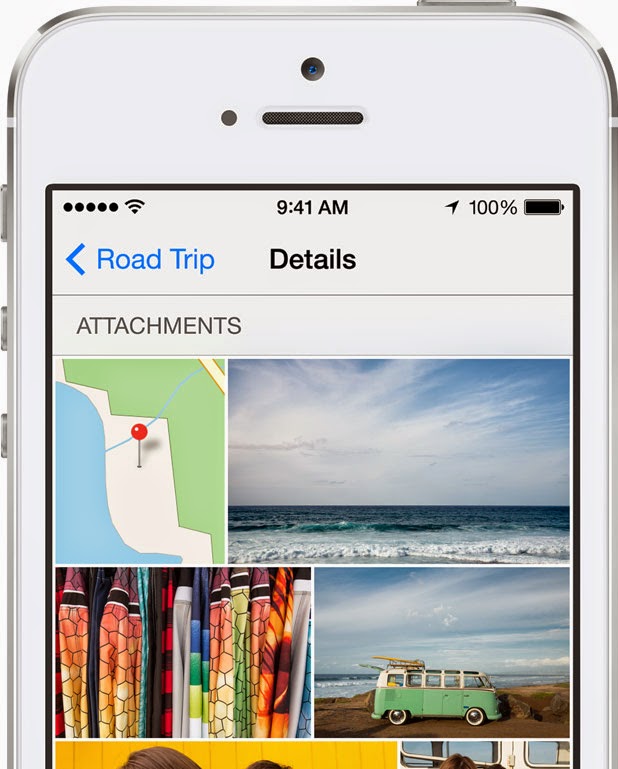 Share your Location: This feature can be good if you want to invite your friends to join you somewhere but he didn't know your location. iMessage allow you to share your location with your friends in the middle of the conversation.
Share your Location: This feature can be good if you want to invite your friends to join you somewhere but he didn't know your location. iMessage allow you to share your location with your friends in the middle of the conversation.See what your friends attache: After a long conversation in iMessage, a lot of photos, voices, videos and locations will be shared, with Apple's update you will be able to watch all your friends attachments just by one click.
Send Multiple photos& videos at once: Sometimes you need to add more than one photo or video to chatting conversation, with iMessage in IOS 8 you can add multiple videos and photos at once.
Do not disturb: With IOS 8 the do not disturb feature is also in the iMessage app. So if you're bored or you want to stop receiving messages without leaving the conversation you can silent everything by enabling the "Do not disturb" feature in group settings.
Updated Notifications
Family Sharing
Sometimes kids use the iPhone or the iPad especially for playing games, but the problem when that game require in-app purchase. To avoid problems with parents apple add the family sharing feature so if your son love playing iPhone games don't worry about in-app purchase because with this feature if your son click on the buy button he will not be able to buy anything until you (as a mom or a dad) click on the accept button in your iPhone.Also you can use the Family sharing feature to know where are your family members by tracking their devices.
iCloud Drive
This is the best alternative to Dropbox and Google Drive. Apple reveal the iCloud Drive to allow users to drop their files from their PCs (Windows 8) or Mac (running OS X Yosemite) then access them from their IOS devices or the opposite (create a document on your IOS device, drop it to iCloud drive then access it from your device).Siri
We can't talk about any IOS version without talking about Siri, and in IOS 8 Siri got a lot of new updates and amazing features. Apple walk in the same steps as google and many other smartphones company and allow users to enable and talk to Siri without touching the iPhone just you need to say "Hey Siri". iPhone's personal assistant got many new abilities for example you can tell Siri to purchase content from the iTunes, Streaming Voice recognition, but the best update here is that Siri will be available in 22 New dictation languages.IOS 8 Hidden Features
With IOS 8 those hidden features are amazing even if they're not hidden, I call them like that just because Apple didn't talk about them at WWDC 2014 because time wasn't enough (2 hours).
WiFi Calling
This new feature will let smartphones owners (I mean iPhone) to call anyone they want using local Wireless connection. The problem here is your cell phone provider (carrier) must have this technology that's mean until now only T-Mobile iPhone users can use this new feature. So we can say that this is Future's Technology.DuckDuckGo is Safari's new default search engine option
If you need more privacy browsing the net I'm sure you want to use another search engine that don't track your information or what you search online (like google, bing and all the other search engines). Apple has the solution for you, which is the ability to set DuckDuckGo as a default search engine in safari.Simply, DuckDuckGo is a search engine that save your privacy and don't store your search results
Battery Usage Information
Sometimes you fully charge your iPhone at night but when you wake up at morning you find that the iPhone battery is 0%, the problem here is you don't know which app that eat all the battery power just at one night. With IOS 8 this become possible, because you will be able to know the power usage of each app in your IOS 8 device.IOS 8 VS IOS 7
I think that Netisia is the first blog that compare IOS 8 with IOS 7, it's true that the official version is not yet released but I will try to do this comparison just using the features revealed by the company.In this part I will talk shortly because everything is clear and don't need to explain. So as I said in the beginning the IOS 8 is not too much different to IOS 7 especially in design, but after you read all this post You can't say that apple didn't add anything to IOS 8.
It's very clear that IOS 8 is the most developed OS created for iPhone, iPad and iPod in features, design and everything.
As any new update, Apple add a lot of improvements especially in speed and privacy so we can confirm that if IOS 7 is known as a faster and stable system we will be surprised of IOS 8 speed and stability, so imagine the power and the features of IOS 8 in the iPhone 6, this will be awesome!.
It's true that I didn't talk too much in this part but I'm sure that it's clear that IOS 8 is the WINNER!!.
IOS 8 Release Date & Compatibility
After all these information maybe you love this new version of IOS and you want to use it on your iDevice. According to Apple the IOS 8 will be released and available for all users this Fall.The IOS 8 is available in beta version just for developers but you can use many tricks to get the beta version without a developer account. (I will share the video on Netisia FB Page).
With this version apple decide to forget the iPhone 4 that's why the IOS 8 is compatible with the iPhone 4s and later, the iPad with retina display, iPod 5th gen... (take a look in the photo below).
At the end, personally I think that Apple did good job with the IOS 8 but it's not the best thing apple can do, so if you have any addition or opinion about the IOS 8 features or any news don't forget to write it in a comment bellow.
IOS 8 Review: Everything you need to know about its features,News
 Reviewed by Unknown
on
6/03/2014 10:36:00 PM
Rating:
Reviewed by Unknown
on
6/03/2014 10:36:00 PM
Rating:
 Reviewed by Unknown
on
6/03/2014 10:36:00 PM
Rating:
Reviewed by Unknown
on
6/03/2014 10:36:00 PM
Rating:









